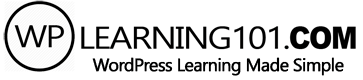How To Write SEO Articles For Beginners

Beginners Guide: How To Write SEO Articles
As a beginner, writing SEO-friendly articles in WordPress can seem like a daunting task. However, with the right guidelines, you can easily improve your writing skills and increase your website’s visibility. In this article, we’ll be covering the steps you need to take to write SEO articles in WordPress.
1. Conduct Keyword Research:
Conducting keyword research is crucial to writing SEO-friendly articles in WordPress. You can use tools like Google Keyword Planner or SEMrush to find keywords that are relevant to your topic and have a high search volume. Once you have a list of keywords, choose a primary keyword to target for your article. This keyword should appear in your title, headings, subheadings, internal and external links, meta descriptions, and permalinks.
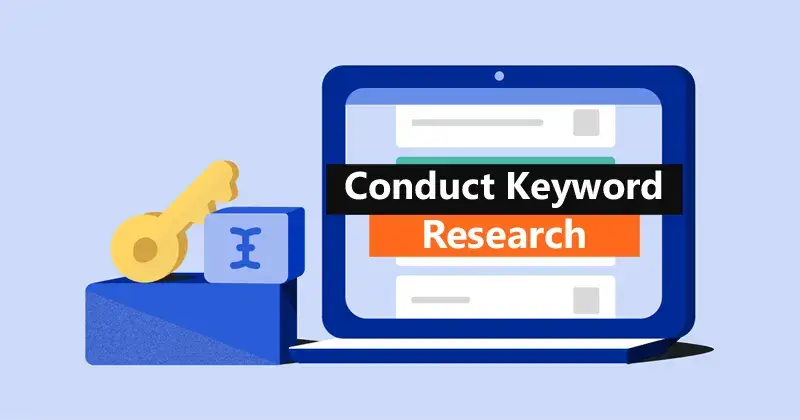
Example: If you’re writing an article about healthy eating, your primary keyword could be “healthy eating tips”. Make sure to include this keyword in various elements of your article such as the title “10 Healthy Eating Tips for a Better Lifestyle”, in headings such as “Tip 1: Include More Fruits and Vegetables in Your Diet”, and in internal links to related articles on your website.
2. Write An Engaging Blog Title:
An engaging title is the first thing that readers will see when they come across your article. It should be concise, accurate, and include your primary keyword. A good title can entice readers to click on your article and start reading.

Example: “10 Simple Tips to Improve Your Work-Life Balance” is an engaging title that clearly states what the article is about and includes the primary keyword “work-life balance”.
3. Use Headings and Subheadings:
Breaking up your content into headings and subheadings makes it easier for readers to skim through and understand the structure of your article. This will also help search engines understand the structure of your article and improve your search engine rankings.
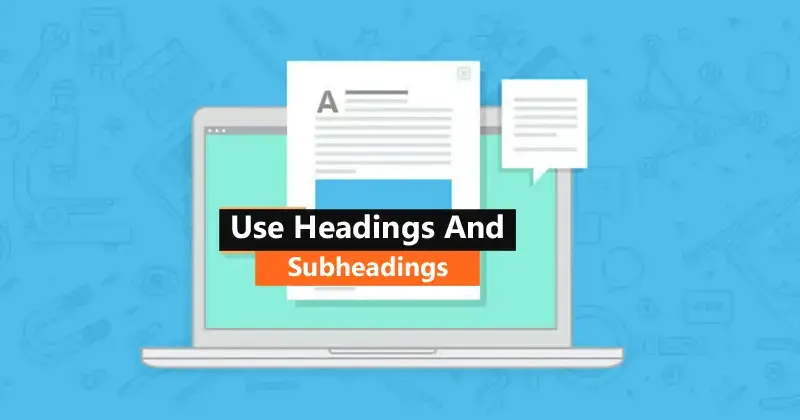
Example: If you’re writing an article about healthy eating, you could use headings such as “Introduction”, “Why Healthy Eating is Important”, “Healthy Eating Tips”, and “Conclusion”. Within the “Healthy Eating Tips” heading, you could use subheadings such as “Tip 1: Include More Fruits and Vegetables in Your Diet” and “Tip 2: Avoid Processed Foods”.
4. Include Internal and External Links:
Including internal and external links in your article can help search engines understand the relationship between your pages and posts. Internal links can help readers navigate your website and find related content, while external links to reputable sources can support the content of your article.
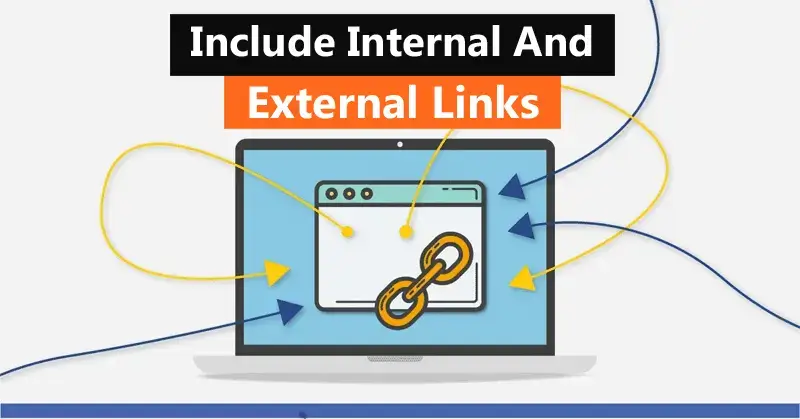
Example: If you’re writing an article about healthy eating, you could include internal links to related articles on your website, such as “5 Simple Ways to Incorporate More Vegetables into Your Diet” and “10 Benefits of a Plant-Based Diet”. You could also include external links to reputable sources that support your content, such as “The American Heart Association’s Guide to a Heart-Healthy Diet”.
5. Add Alt Tags to Images in WordPress:
Adding alt tags to images provides clear and concise descriptions of images for both search engines and visually impaired users who use screen readers. Make sure to include your primary keyword in the alt tag description.
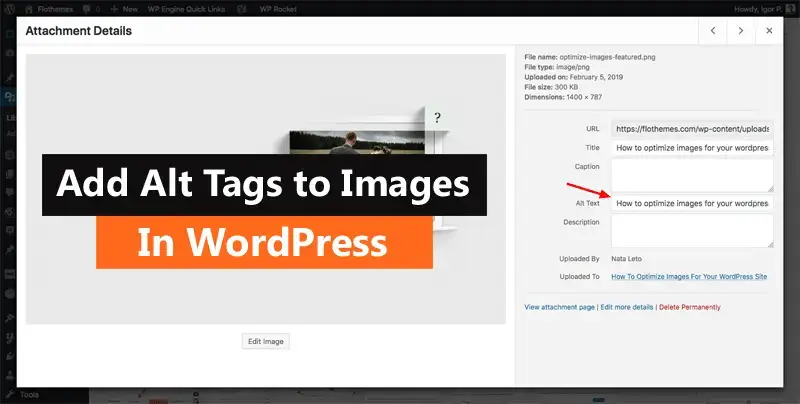
Example: If you have an image of a healthy salad, the alt tag could be “Healthy salad with greens, vegetables, and a vinaigrette dressing”.
6. Write Unique and Relevant Content:
Writing unique and relevant content is crucial to writing SEO-friendly articles in WordPress. You should aim to provide your target audience with information that they’re looking for, and avoid using duplicate content as search engines penalize websites that have identical content to other websites.

Example: If you’re writing an article about healthy eating, you could write about the benefits of a healthy diet, tips for incorporating more fruits and vegetables into your diet, and recipes for healthy meals. This content will provide value to your target audience and make your article stand out from others that may be covering the same topic.
7. Use Meta Descriptions In WordPress:
Meta descriptions are brief descriptions of your article that appear in the search engine results. They should be concise and accurately describe what your article is about, and should include your primary keyword. Writing effective meta descriptions can entice users to click on your article in the search results.
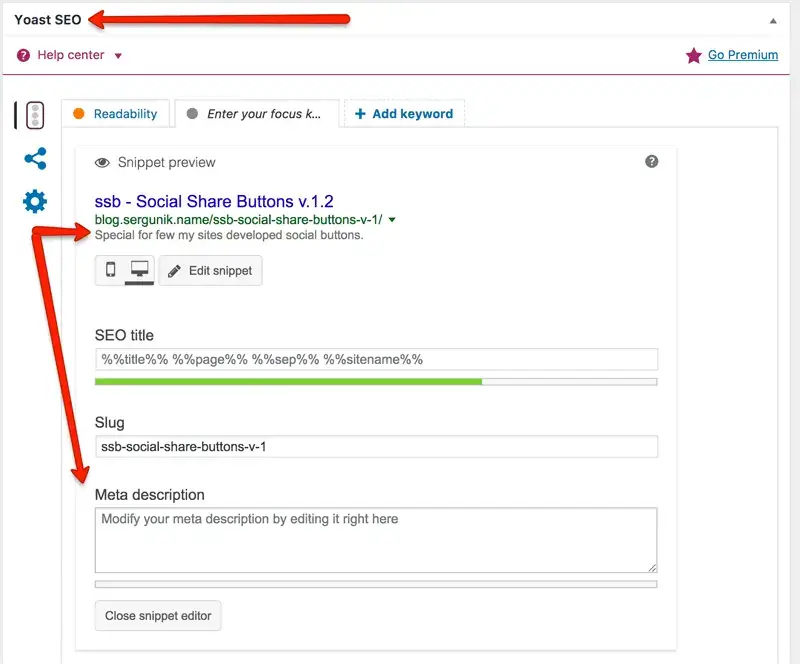
Example: For the article about healthy eating, the meta description could be “Discover 10 simple tips for a healthier lifestyle through healthy eating. Learn how to incorporate more fruits and vegetables into your diet and avoid processed foods.”
8. Use Permalinks for WordPress SEO:
Permalinks are permanent URLs for your articles that allow search engines and users to easily access your content. Using permalinks that accurately describe the content of your article and include your primary keyword can help improve your search engine rankings.
Example: For the article about healthy eating, the permalink could be “www.yourwebsite.com/healthy-eating-tips“.
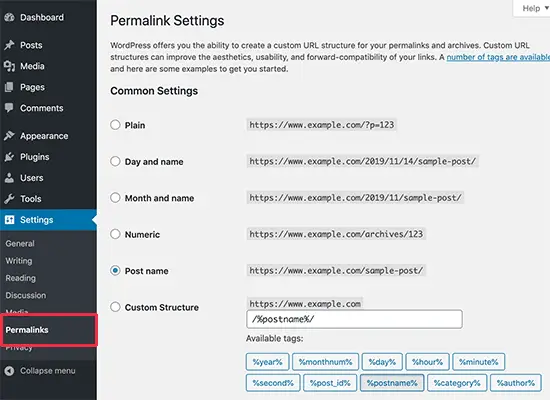
Step-by-Step Guide to Setting Up Permalinks in WordPress for SEO:
Login to your WordPress dashboard
- Navigate to the “Settings” tab on the left-hand side of the screen.
- Click on the “Permalinks” option.
Choose a Permalink Structure
- The default permalink structure in WordPress is “Plain”, but this is not SEO-friendly.
- Choose one of the following permalink structures to make your URLs more SEO-friendly:
- Day and Name
- Month and Name
- Post Name
- Custom Structure
Custom Structure
- If you choose the “Custom Structure” option, you can enter your own permalink structure.
- Ensure that your custom structure includes the post title, category, and/or date, as this will make your URLs more SEO-friendly.
Save Changes
- Once you have chosen your permalink structure, click the “Save Changes” button at the bottom of the page.
- This will update your website’s permalink structure and make your URLs more SEO-friendly.
Verify Your Permalinks
- Verify that your permalinks have been updated by visiting a few of your articles.
- Ensure that the URLs of your articles accurately reflect the content of your articles.
Update Your Sitemap
- If you have an XML sitemap, update it to reflect the new permalinks.
- This will help search engines find your content more easily and improve your website’s search engine rankings.
Redirect Old URLs
- If you have changed your permalink structure, be sure to redirect any old URLs to the new URLs.
- This will ensure that your website’s visitors are not redirected to 404 pages and that your website’s search engine rankings are not affected.
By following these steps, you can set up permalinks in WordPress that are SEO-friendly and help improve your website’s search engine rankings. Regularly monitoring and updating your permalinks will ensure that your website’s URLs are optimized for search engines and provide value to your visitors.
9. Monitor Your Results With Google Analytics:
Monitoring your results using tools like Google Analytics is crucial to understanding the success of your efforts and making any necessary changes. You can track your website’s traffic, see which articles are performing well, and identify areas for improvement.

Example: If you notice that your article about healthy eating isn’t getting as much traffic as you had hoped, you could use Google Analytics to see which keywords users are searching for when they find your article. You could then make changes to your article to better target those keywords and improve your rankings.
10. Continuously Improve:
Continuously improving your website’s SEO is crucial to staying ahead of the competition and increasing your website’s visibility. Regularly conducting keyword research, writing engaging content, and making changes based on your results will help you achieve long-term success.
Example: If you notice that your article about healthy eating is doing well, you could write related articles such as “10 Simple Ways to Incorporate More Vegetables into Your Diet” or “The Benefits of a Plant-Based Diet”. This will keep your website fresh and relevant, and help attract new visitors who are interested in healthy eating.
Writing SEO-friendly articles in WordPress requires a combination of conducting keyword research, writing engaging content, and using technical elements such as headings, subheadings, internal and external links, alt tags, meta descriptions, and permalinks. By following these tips and continuously monitoring your results, you can improve your website’s search engine rankings and reach a wider audience.
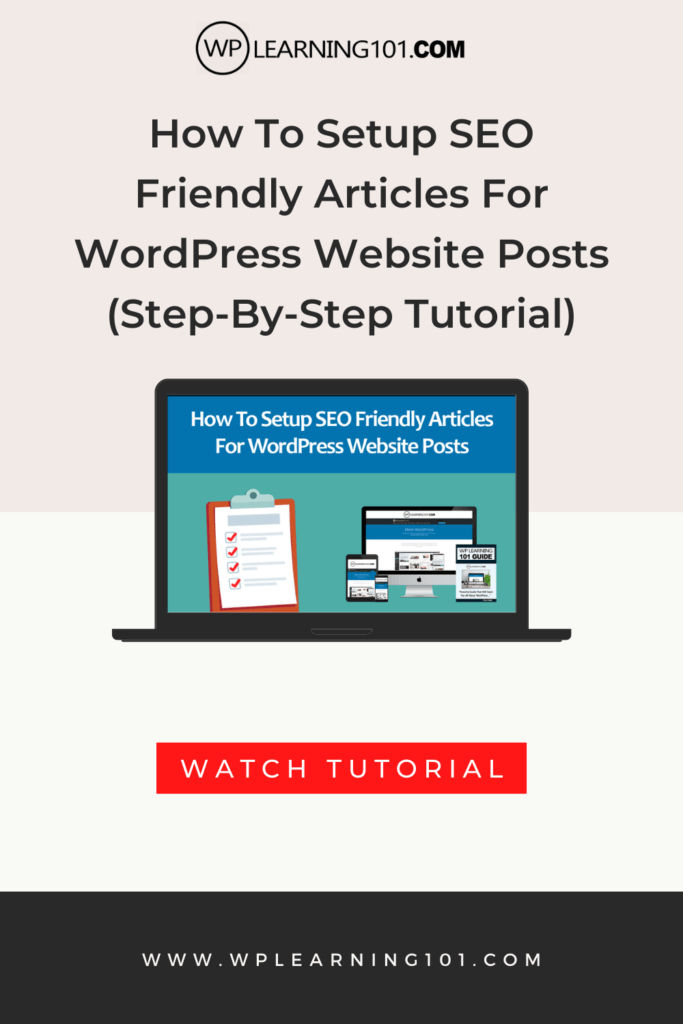
Here are some detailed bullet points that summarize the main points of the article:
- Conduct Keyword Research: It is essential to start your article by researching keywords that are relevant to your topic and are popular among users. Keyword research will help you understand the phrases and terms your target audience is searching for and allow you to create content that accurately targets those keywords.
- Write Engaging Content: The content of your article should be informative, engaging, and provide value to your target audience. Your article should be well-written, easy to read, and provide a unique perspective on the topic you are writing about.
- Use Headings and Subheadings: Organizing your article with headings and subheadings not only makes it easier for users to read, but it also helps search engines understand the structure of your content. Use headings to divide your article into sections and subheadings to break down each section into smaller, more manageable chunks.
- Use Internal and External Links: Links are an important part of SEO. Internal links allow you to connect your articles to other relevant content on your website, while external links allow you to link to high-quality, authoritative websites. This not only provides value to your readers but also demonstrates to search engines that you are an authority in your field.
- Use Alt Tags: Alt tags are brief descriptions of images that are used by search engines and screen readers to understand the content of your images. Using descriptive alt tags for your images can help improve your search engine rankings.
- Use Meta Descriptions: Meta descriptions are brief descriptions of your article that appear in the search engine results. They should be concise and accurately describe what your article is about, and should include your primary keyword. Writing effective meta descriptions can entice users to click on your article in the search results.
- Use Permalinks: Permalinks are permanent URLs for your articles that allow search engines and users to easily access your content. Using permalinks that accurately describe the content of your article and include your primary keyword can help improve your search engine rankings.
- Monitor Your Results: Monitoring your results using tools like Google Analytics is crucial to understanding the success of your efforts and making any necessary changes. You can track your website’s traffic, see which articles are performing well, and identify areas for improvement.
- Continuously Improve: Continuously improving your website’s SEO is crucial to staying ahead of the competition and increasing your website’s visibility. Regularly conducting keyword research, writing engaging content, and making changes based on your results will help you achieve long-term success.

Action Plan for Writing SEO-Friendly Articles in WordPress:
1. Conduct Keyword Research:
- Set aside time to research keywords that are relevant to your topic and popular among users.
- Use keyword research tools such as Google Keyword Planner to identify keywords and phrases to target in your article.
- Make a list of primary and secondary keywords that accurately reflect the content of your article.
2. Write Engaging Content:
- Choose a topic that is relevant, informative, and of interest to your target audience.
- Write a clear and concise article that provides value to your audience.
- Ensure that the content of your article is well-written, easy to read, and provides a unique perspective on the topic.
3. Use Headings and Subheadings:
- Organize your article into sections using headings and subheadings.
- Use headings to divide your article into sections, and subheadings to break down each section into smaller, more manageable chunks.
- Ensure that headings and subheadings accurately reflect the content of your article.
4. Use Internal and External Links:
- Incorporate internal links that connect your articles to other relevant content on your website.
- Use external links to link to high-quality, authoritative websites.
- Ensure that links are added in a natural way and provide value to your readers.
5. Use Alt Tags:
- Add descriptive alt tags to all images in your article.
- Ensure that alt tags accurately describe the content of the image and include your primary keyword.
- Make sure that the alt tags are brief and to the point.
6. Use Meta Descriptions:
- Write a meta description for each article that accurately describes what the article is about.
- Ensure that meta descriptions are concise and include your primary keyword.
- Make sure that meta descriptions entice users to click on your article in the search results.
7. Use Permalinks:
- Use permalinks that accurately describe the content of your article and include your primary keyword.
- Ensure that permalinks are easy to read and understand.
- Make sure that permalinks are permanent URLs for your articles that allow search engines and users to easily access your content.
8. Monitor Your Results:
- Set up Google Analytics to track your website’s traffic and see which articles are performing well.
- Use tools like Google Analytics to identify areas for improvement.
- Continuously monitor your results and make changes based on your findings.
9. Continuously Improve:
- Continuously conduct keyword research to stay up to date on popular keywords and phrases.
- Regularly write engaging content that provides value to your audience.
- Make changes based on your results and continuously improve your website’s SEO.
By following the steps outlined in this action plan, you will be able to write SEO-friendly articles in WordPress that accurately target your audience and improve your website’s search engine rankings.
In conclusion, writing SEO-friendly articles in WordPress requires careful planning and attention to detail. By conducting keyword research, writing engaging content, using headings and subheadings, internal and external links, alt tags, meta descriptions, permalinks, and continuously monitoring your results, you can greatly improve the visibility of your articles in search engines and provide value to your audience.
Regularly updating your articles and continuously improving your website’s SEO will keep you ahead of the competition and attract more visitors to your website. Remember to keep your articles well-written, easy to read, and provide a unique perspective on the topic. With persistence and effort, you will be able to achieve success in writing SEO-friendly articles for your WordPress website.