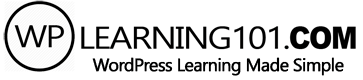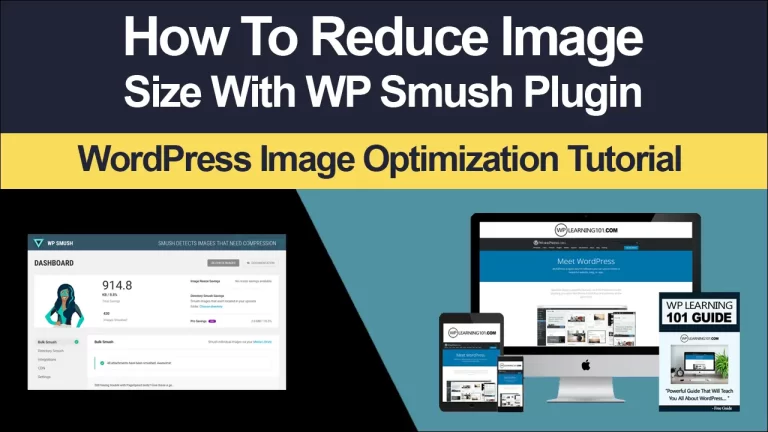Image Optimization For SEO

Beginners Guide: Image Optimization For WordPress SEO
Image Optimization For WordPress SEO: In the digital world, visual content is more important than ever. From blogs to e-commerce sites, images play a crucial role in attracting visitors and retaining their attention. However, for a website to be successful, not only does it need visually appealing images, but also optimized images for search engines. This is where image optimization for WordPress SEO comes into play.
In this article, we’ll explore the importance of image optimization for search engine optimization (SEO), understand the basics of image optimization, and provide tips and techniques for optimizing images on a WordPress site.
Understanding Image Optimization
Image optimization is the process of improving the quality and size of images used on a website to improve load time and increase the chances of appearing higher in search engine results. This process involves adjusting the resolution, size, and compression of images, as well as properly using file names and alt tags.
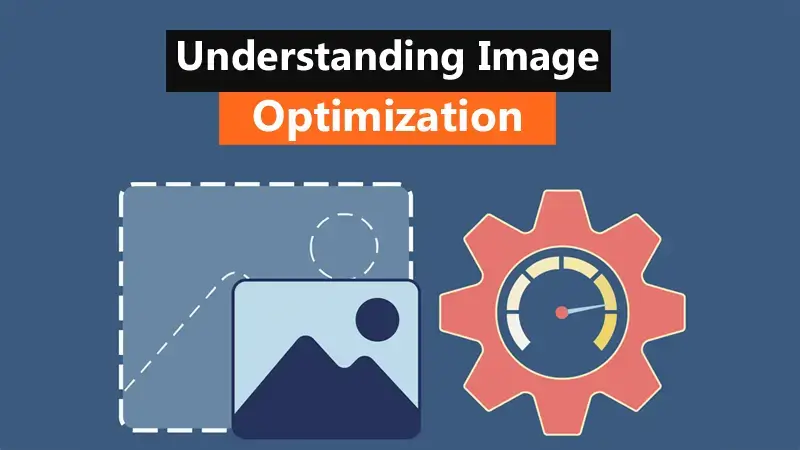
There are several different image file types, including JPEG, PNG, and GIF. Each file type has its own advantages and disadvantages, and it’s important to choose the right one for your needs. JPEG is best for photographs, while PNG is best for graphics with transparent backgrounds. GIF is best for simple graphics and animations.
The resolution of an image refers to the number of pixels it contains, and the size of an image refers to the physical dimensions of the image in inches or pixels. Larger images take longer to load and can slow down a website, which can hurt its ranking in search engine results. Compression is the process of reducing the file size of an image without affecting its quality. By compressing images, a website’s load time can be improved, which can positively impact its ranking in search engines.

Image Optimization Techniques for WordPress
1. Proper Use of File Names and Alt Tags
When uploading an image to a WordPress site, it’s important to use descriptive and keyword-rich file names. This can help search engines understand what the image is about and improve its ranking in search results. Additionally, alt tags, which provide a description of the image, should also be used. Alt tags help improve accessibility for users who use screen readers, and they also provide additional information to search engines about the image.
2. Compression and Resizing of Images
Compressing images can significantly reduce their file size and improve a website’s load time. There are several free tools available online that can be used to compress images, such as TinyPNG and Kraken.io. Additionally, it’s important to resize images before uploading them to a WordPress site. Large images take longer to load, which can hurt a website’s ranking in search engines.
3. Use of Plugins to Optimize Images on a WordPress Site
There are several plugins available for WordPress that can help optimize images for SEO. Some popular options include WP Smush, EWWW Image Optimizer, and ShortPixel. These plugins can automatically resize, compress, and optimize images, making the process of image optimization much easier.
4. Best Practices for Optimizing Images on a WordPress Site
In addition to using file names and alt tags, compressing and resizing images, and using plugins, there are several other best practices for optimizing images on a WordPress site:
- Use images that are relevant to the content on the page
- Avoid using images with large file sizes
- Use images with a resolution of 72 dpi for web
- Use images with a file size no larger than 100 KB
- Use descriptive and keyword-rich file names
- Use descriptive and keyword-rich alt tags

Common Mistakes to Avoid
1. Overusing Images and Slowing Down Site Speed
One common mistake is overusing images on a website, which can slow down its load time. Not only is this frustrating for visitors, but it can also hurt the site’s ranking in search engine results. It’s important to use images sparingly and only when necessary.
2. Ignoring Image Optimization and Hurting Site Ranking
Another mistake is ignoring image optimization altogether. While it may seem like a minor detail, properly optimized images can greatly improve a website’s ranking in search engine results. Neglecting this aspect of SEO can negatively impact a website’s visibility and traffic.
3. Using Copyrighted Images Without Proper Attribution
Finally, it’s important to avoid using copyrighted images without proper attribution. Not only is this unethical, but it can also result in legal consequences. Always ensure that images used on a website are properly licensed and attributed.
Image optimization is an important aspect of SEO for WordPress sites. Properly optimized images can improve a website’s ranking in search engine results and increase its visibility and traffic. By using descriptive file names and alt tags, compressing and resizing images, and using plugins, a WordPress site can be optimized for search engines.
By avoiding common mistakes such as overusing images and ignoring image optimization, a website can perform well in search results and provide a positive experience for visitors.
Incorporating these tips and techniques into your WordPress site’s image optimization strategy can greatly improve its SEO and help it succeed in the competitive digital world.

Here are some detailed bullet points that summarize the main points of the article:
Image Optimization for WordPress SEO:
- Importance of Image Optimization: Images play a crucial role in attracting and retaining visitors on a website, but it’s important to also optimize them for search engines to improve ranking and visibility.
- Understanding Image Optimization: The process of improving the quality and size of images for better load time and search engine ranking, including adjusting resolution, size, and compression, as well as proper use of file names and alt tags.
- File Types: Understanding the different image file types, including JPEG, PNG, and GIF, and choosing the right one for your needs.
- Resolution and Size: Adjusting the resolution and size of images to improve load time and avoid slowing down the website.
- Compression: Reducing the file size of images without affecting quality through compression.
- Proper Use of File Names and Alt Tags: Using descriptive and keyword-rich file names and alt tags to help search engines understand the image and improve its ranking.
- Compression and Resizing of Images: Compressing images to reduce file size and improve load time, and resizing images to avoid slowing down the website.
- Use of Plugins: Utilizing plugins for WordPress to optimize images and make the process easier, including options like WP Smush, EWWW Image Optimizer, and ShortPixel.
- Best Practices for Optimizing Images on a WordPress Site: Additional tips for optimizing images, such as using relevant images, avoiding large file sizes, using descriptive file names and alt tags, and more.
- Overusing Images: A common mistake of using too many images, which can slow down the website and hurt its ranking in search engines.
- Ignoring Image Optimization: Neglecting image optimization can negatively impact a website’s visibility and traffic in search engine results.
- Using Copyrighted Images: Avoiding the use of copyrighted images without proper attribution, which can result in legal consequences.
In conclusion, image optimization is a crucial aspect of SEO for WordPress sites. By properly optimizing images, including using file names and alt tags, compressing and resizing images, and using plugins, a WordPress site can improve its ranking in search engine results and provide a positive experience for visitors. Avoiding common mistakes, such as overusing images and ignoring image optimization, can help a website succeed in the competitive digital world.

Action Plan for Image Optimization for WordPress SEO:
1. Research and Choose Appropriate File Types: Choose the right image file type based on your needs, including JPEG, PNG, and GIF.
2. Adjust Resolution and Size: Adjust the resolution and size of images to improve load time and avoid slowing down the website.
3. Compress Images: Compress images to reduce file size and improve load time.
4. Use Descriptive File Names and Alt Tags: Use descriptive and keyword-rich file names and alt tags to help search engines understand the image and improve its ranking.
5. Resize Images: Resize images to avoid slowing down the website and improve load time.
6. Use Plugins: Utilize plugins for WordPress to optimize images and make the process easier, including options like WP Smush, EWWW Image Optimizer, and ShortPixel.
7. Avoid Overusing Images: Use images sparingly and only when necessary to avoid slowing down the website and hurting its ranking in search engines.
8. Adhere to Best Practices: Follow best practices for optimizing images, such as using relevant images, avoiding large file sizes, using descriptive file names and alt tags, and more.
9. Avoid Using Copyrighted Images Without Attribution: Only use images that are properly licensed and attributed to avoid legal consequences.
10. Monitor and Adjust: Continuously monitor and adjust your image optimization strategy to ensure the best results for your website’s ranking and visibility in search engines.
By following this action plan for image optimization for WordPress SEO, you can improve the ranking and visibility of your website in search engines, providing a positive experience for visitors and helping your website succeed in the competitive digital world.
In summary, image optimization is a crucial aspect of SEO for WordPress websites. By properly optimizing images, including adjusting resolution and size, compressing images, using descriptive file names and alt tags, and utilizing plugins, a WordPress site can improve its ranking and visibility in search engine results. It’s important to follow best practices for image optimization, such as avoiding overusing images, adhering to copyright laws, and continuously monitoring and adjusting your strategy.
In conclusion, optimizing images for a WordPress website is a straightforward and effective way to improve its ranking in search engine results and provide a positive experience for visitors. By following the action plan outlined above and avoiding common mistakes, a WordPress site can succeed in the competitive digital world and attract more traffic and engagement. So, take the time to properly optimize your images and reap the benefits of improved SEO and a stronger online presence.