Jetpack Dashboard Overview

Mastering Your Jetpack Dashboard: A Beginner’s Guide
Are you tired of managing your website manually and looking for a better solution? Look no further than Jetpack Dashboard. Jetpack is a powerful plugin for WordPress that offers a wide range of features for website management, including security, performance optimization, backups, and more.
In this beginner’s guide, we will provide a comprehensive overview of Jetpack Dashboard and its features. We will walk you through the process of setting up Jetpack Dashboard for your website and show you how to effectively use it for website management. By the end of this article, you will have a solid understanding of Jetpack Dashboard and how to use it to improve your website.
Introduction
Jetpack Dashboard is a powerful tool for managing your website. It offers a wide range of features for website management, including security, performance optimization, backups, and more. With Jetpack Dashboard, you can manage your website from one central location, making it easier and more efficient to run your website.
The purpose of this article is to provide a comprehensive guide for beginners to understand and effectively use Jetpack Dashboard. Whether you are new to website management or just looking for a better solution, this guide will give you a solid understanding of Jetpack Dashboard and how to use it to improve your website.
What is Jetpack Dashboard?
Jetpack Dashboard is a plugin for WordPress that offers a wide range of features for website management. It is designed to make it easier and more efficient to run your website, allowing you to manage your website from one central location.
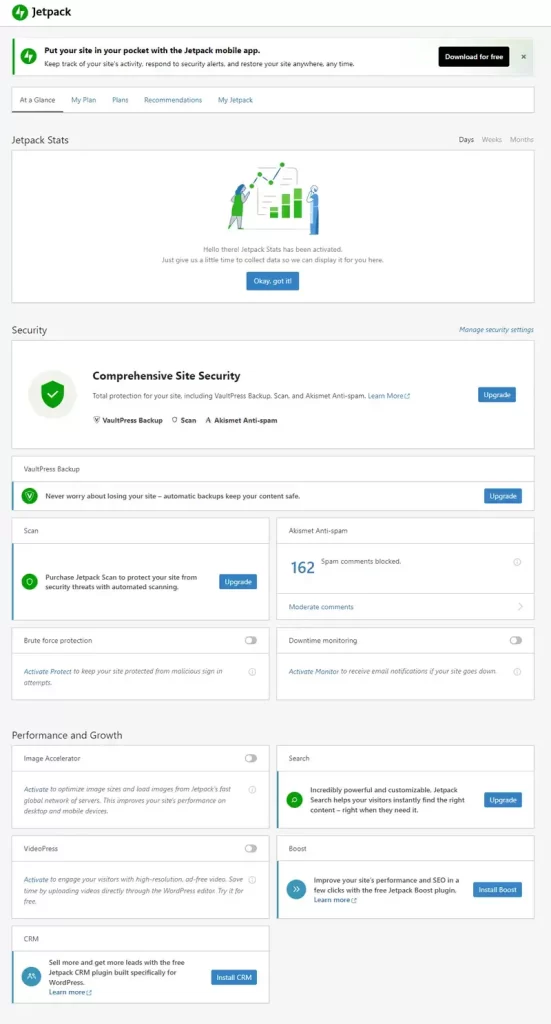
Some of the key features of Jetpack Dashboard include:
- Security: Jetpack Dashboard offers advanced security features to help protect your website from attacks and malware.
- Performance optimization: Jetpack Dashboard includes tools for optimizing your website’s performance, including image optimization, lazy loading, and more.
- Backups: Jetpack Dashboard automatically backs up your website, so you never have to worry about losing your data.
- Analytics: Jetpack Dashboard provides detailed analytics about your website, including traffic and engagement metrics.
Jetpack Dashboard is a great alternative to manual website management or other website management tools. It is designed to be user-friendly and easy to use, making it a great choice for beginners.
Setting up Jetpack Dashboard
Setting up Jetpack Dashboard is easy and straightforward. Here is a step-by-step guide on how to set up Jetpack Dashboard for your website:
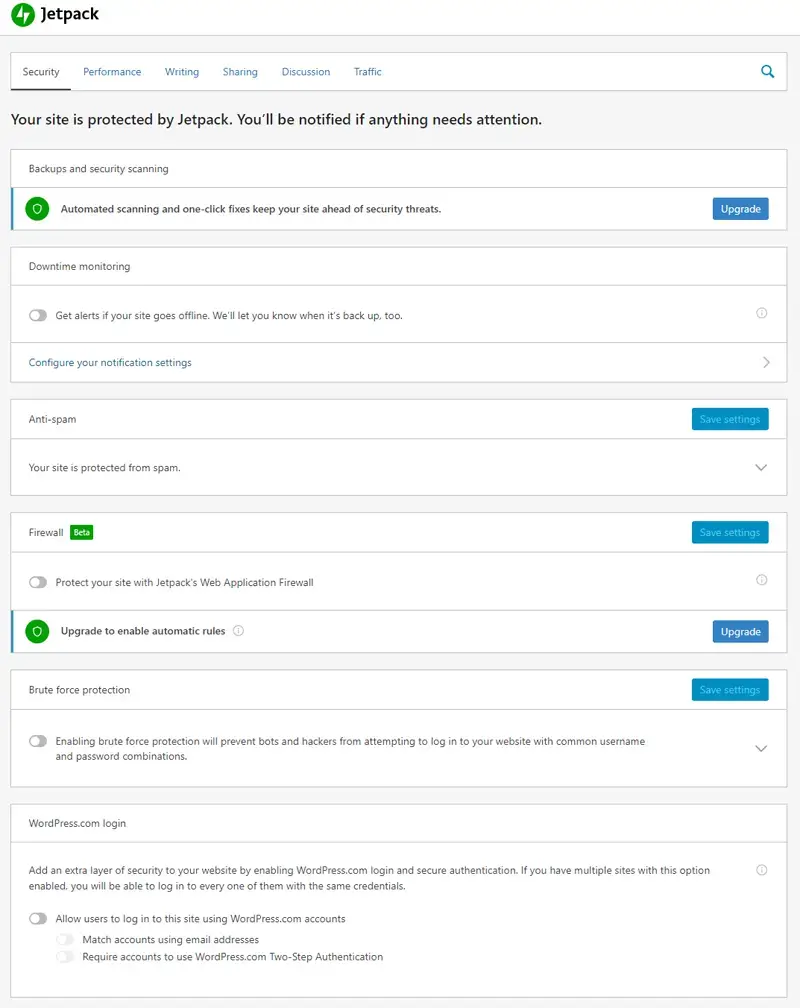
1. Install the Jetpack plugin on your WordPress website.
2. Connect Jetpack to your WordPress.com account.
3. Choose a plan that best fits your website’s needs. Jetpack offers several plans, including a free plan, a personal plan, and a professional plan.
4. Once you have chosen your plan, connect Jetpack Dashboard to your website by following the on-screen instructions.
It’s that simple! Now that you have set up Jetpack Dashboard, you can start using it to manage your website.
Understanding the Jetpack Dashboard interface
The Jetpack Dashboard interface is designed to be user-friendly and easy to navigate. It is divided into several sections, each with its own set of features and tools. Here is an overview of the different sections of the Jetpack Dashboard interface:
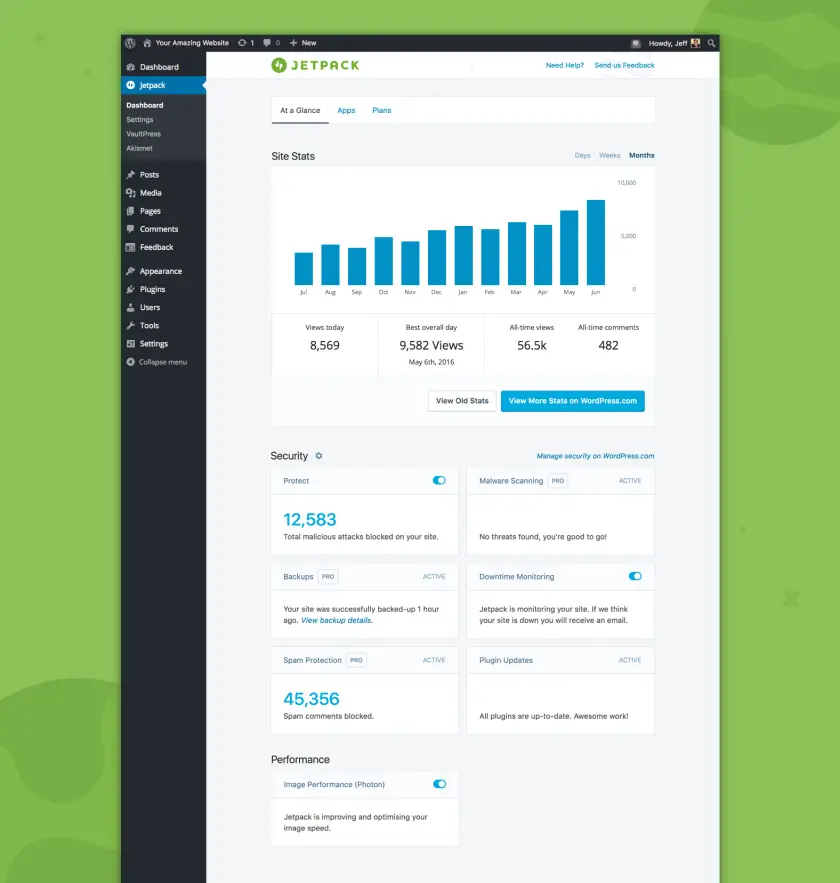
- Security: This section provides tools and features for protecting your website from security threats.
- Performance: This section includes tools for optimizing your website’s performance, including image optimization and lazy loading.
- Backups: This section provides information on the status of your website’s backups and options for restoring your website in the event of a problem.
- Analytics: This section provides detailed analytics about your website, including traffic and engagement metrics.
- Appearance: This section allows you to customize the look and feel of your website, including customizing your website’s theme and widgets.
- Writing: This section includes tools for managing your website’s content, such as creating and managing posts and pages.
- Activity: This section provides an overview of recent activity on your website, including new posts and comments.
To effectively navigate the Jetpack Dashboard interface, it is important to familiarize yourself with the different sections and the features and tools available in each section. Take some time to explore the Jetpack Dashboard and get a feel for how it works.
Using Jetpack Dashboard for website management
Jetpack Dashboard makes it easy to manage your website from one central location. Here are some of the website management tasks that can be performed using Jetpack Dashboard:
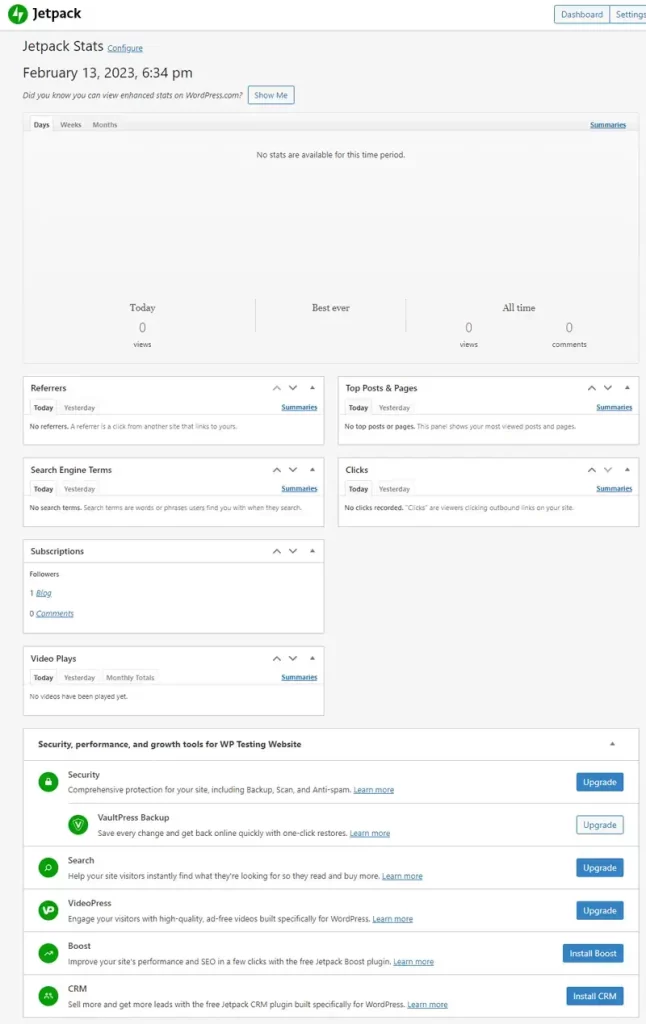
- Backups: Jetpack Dashboard automatically backs up your website, so you never have to worry about losing your data. In the event of a problem, you can easily restore your website from a previous backup.
- Security: Jetpack Dashboard provides advanced security features to help protect your website from attacks and malware. You can easily monitor your website’s security status and take action to resolve any security issues that arise.
- Performance optimization: Jetpack Dashboard includes tools for optimizing your website’s performance, including image optimization and lazy loading. By optimizing your website’s performance, you can improve the speed and user experience of your website.
- Analytics: Jetpack Dashboard provides detailed analytics about your website, including traffic and engagement metrics. This information can help you better understand your website’s performance and make informed decisions about how to improve it.
To effectively use Jetpack Dashboard for website management, it is important to understand the features and tools available in each section. Take some time to explore the Jetpack Dashboard and learn how to use it to manage your website.
Jetpack Dashboard is a powerful tool for managing your website. With its wide range of features for website management, including security, performance optimization, backups, and more, Jetpack Dashboard makes it easy to manage your website from one central location.
Whether you are new to website management or just looking for a better solution, this beginner’s guide has provided a comprehensive overview of Jetpack Dashboard and its features. By following the steps outlined in this guide, you should now have a solid understanding of Jetpack Dashboard and how to use it to improve your website.
FAQs
Here are some frequently asked questions about Jetpack Dashboard:
- What is Jetpack Dashboard: Jetpack Dashboard is a plugin for WordPress that offers a wide range of features for website management, including security, performance optimization, backups, and more.
- How do I set up Jetpack Dashboard: Setting up Jetpack Dashboard is easy and straightforward. Simply install the Jetpack plugin on your WordPress website, connect Jetpack to your WordPress.com account, choose a plan that best fits your needs, and connect Jetpack Dashboard to your website.
- What are the different plans available for Jetpack Dashboard: Jetpack offers several plans, including a free plan, a personal plan, and a professional plan. The plan you choose will depend on the needs of your website.
- How do I connect Jetpack Dashboard to my website: To connect Jetpack Dashboard to your website, simply follow the on-screen instructions after choosing a plan and connecting Jetpack to your WordPress.com account.
- What are the features of Jetpack Dashboard: Jetpack Dashboard offers a wide range of features for website management, including security, performance optimization, backups, and analytics.
- How do I effectively use Jetpack Dashboard for website management: To effectively use Jetpack Dashboard for website management, it is important to familiarize yourself with the different sections and features of the Jetpack Dashboard interface. Take some time to explore the Jetpack Dashboard and learn how to use it to manage your website.
- How do I navigate the Jetpack Dashboard interface: The Jetpack Dashboard interface is designed to be user-friendly and easy to navigate. It is divided into several sections, each with its own set of features and tools. Take some time to explore the Jetpack Dashboard and get a feel for how it works.
- What website management tasks can I perform using Jetpack Dashboard: Jetpack Dashboard makes it easy to perform a wide range of website management tasks, including backups, security, performance optimization, and analytics.
- How do I perform backups, security, and performance optimization using Jetpack Dashboard: Jetpack Dashboard includes tools for performing backups, security, and performance optimization. Simply navigate to the relevant section of the Jetpack Dashboard and follow the on-screen instructions to perform these tasks.
Jetpack Dashboard is a powerful tool for managing your website. With its wide range of features and user-friendly interface, Jetpack Dashboard makes it easy to manage your website and improve its performance. Whether you are new to website management or just looking for a better solution, Jetpack Dashboard is a great choice.
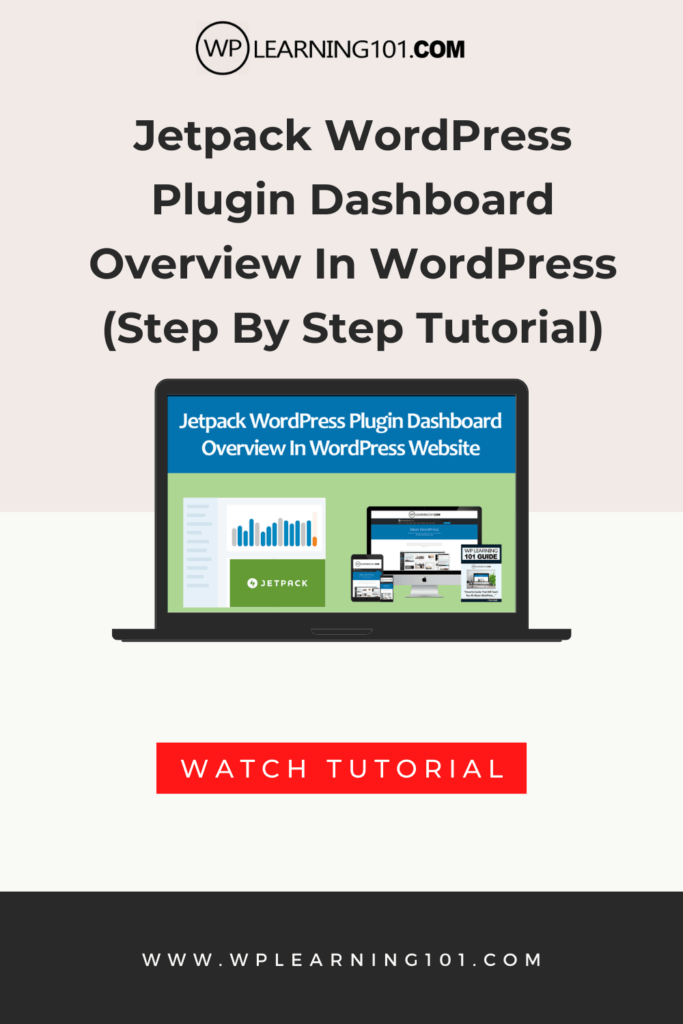
Here are some detailed bullet points that summarize the main points of the article:
What is Jetpack Dashboard?
- Detailed explanation of what Jetpack Dashboard is and its features for website management
- Comparison with other website management tools
- Key features: security, performance optimization, backups, analytics
Setting up Jetpack Dashboard
- Step-by-step guide on how to set up Jetpack Dashboard for your website
- Explanation of the different plans available and their features
- Details on how to connect Jetpack Dashboard to your website
Understanding the Jetpack Dashboard interface
- Overview of the different sections of the Jetpack Dashboard interface
- Explanation of the various features and tools available in each section: security, performance, backups, analytics, appearance, writing, activity
- Tips on how to effectively navigate and utilize the Jetpack Dashboard interface
Using Jetpack Dashboard for website management
- Explanation of the various website management tasks that can be performed using Jetpack Dashboard
- Step-by-step guide on how to perform common website management tasks such as setting up backups, security, and performance optimization
- Tips on how to effectively utilize Jetpack Dashboard for website management
Conclusion
- Summary of the key takeaways from the article
- Encouragement for beginners to start using Jetpack Dashboard for their website management needs
FAQs: List of frequently asked questions related to Jetpack Dashboard
Detailed answers to each question, including:
- What is Jetpack Dashboard?
- How to set up Jetpack Dashboard?
- What are the different plans available for Jetpack Dashboard?
- How to connect Jetpack Dashboard to your website?
- What are the features of Jetpack Dashboard?
- How to effectively use Jetpack Dashboard for website management?
- How to navigate the Jetpack Dashboard interface?
- What website management tasks can be performed using Jetpack Dashboard?
- How to perform backups, security, and performance optimization using Jetpack Dashboard?

Action Plan for Using Jetpack Dashboard
1. Install the Jetpack plugin on your WordPress website.
2. Connect Jetpack to your WordPress.com account.
3. Choose a plan that best fits your website’s needs.
4. Connect Jetpack Dashboard to your website by following the on-screen instructions.
5. Familiarize yourself with the different sections of the Jetpack Dashboard interface and the features and tools available in each section.
6. Use Jetpack Dashboard to perform common website management tasks such as setting up backups, security, and performance optimization.
7. Regularly check the analytics section of Jetpack Dashboard to monitor your website’s performance and make informed decisions about how to improve it.
8. Utilize the FAQ section of this guide as a reference for any questions you may have about Jetpack Dashboard.
By following this action plan, you will be well on your way to effectively using Jetpack Dashboard to manage your website.
In conclusion, Jetpack Dashboard is a powerful and user-friendly tool for managing your WordPress website. With its wide range of features, including security, performance optimization, backups, and analytics, Jetpack Dashboard makes it easy to manage your website from one central location.
The purpose of this beginner’s guide was to provide a comprehensive overview of Jetpack Dashboard and its features, as well as to show how to effectively use it for website management. By following the steps outlined in this guide and the accompanying action plan, you should now have a solid understanding of Jetpack Dashboard and be able to use it to improve your website.
Whether you are new to website management or just looking for a better solution, Jetpack Dashboard is a great choice. So go ahead and start using Jetpack Dashboard today to take your website to the next level!

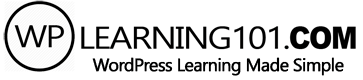
![WordPress Gutenberg Editor Sidebar Explained [Video 4 Of 9]](https://www.wplearning101.com/wp-content/uploads/2022/05/WordPress-Gutenberg-Editor-Sidebar-Explained-Video-4-Of-9-768x432.webp)
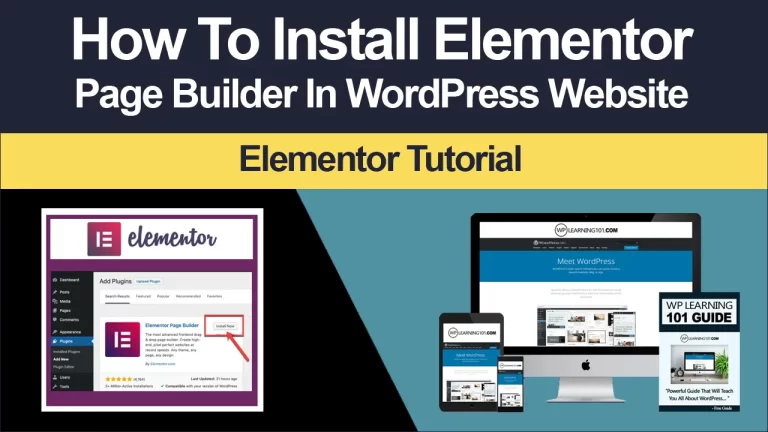
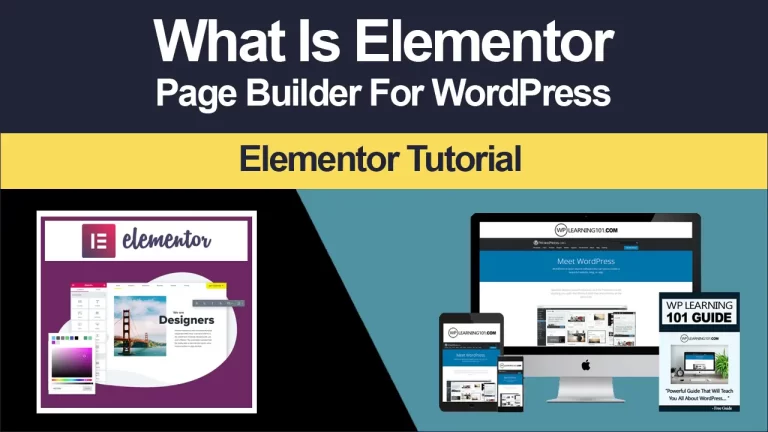
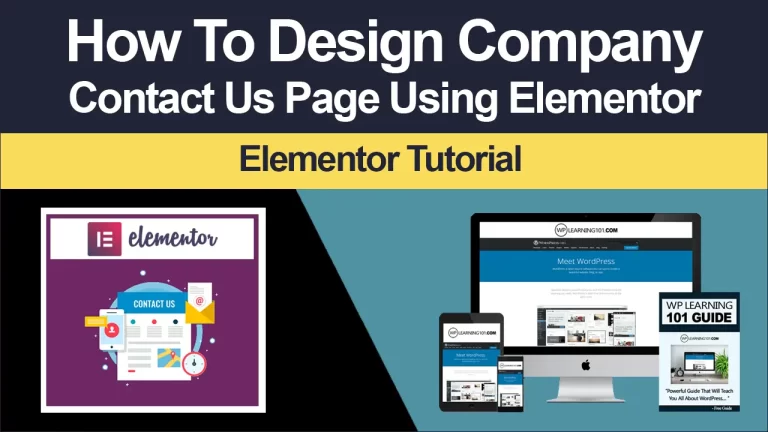
![WordPress Gutenberg Editor Conclusion And More [Video 9 Of 9]](https://www.wplearning101.com/wp-content/uploads/2022/05/WordPress-Gutenberg-Editor-Conclusion-And-More-Video-9-Of-9-768x432.webp)
