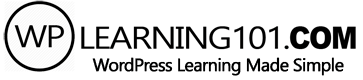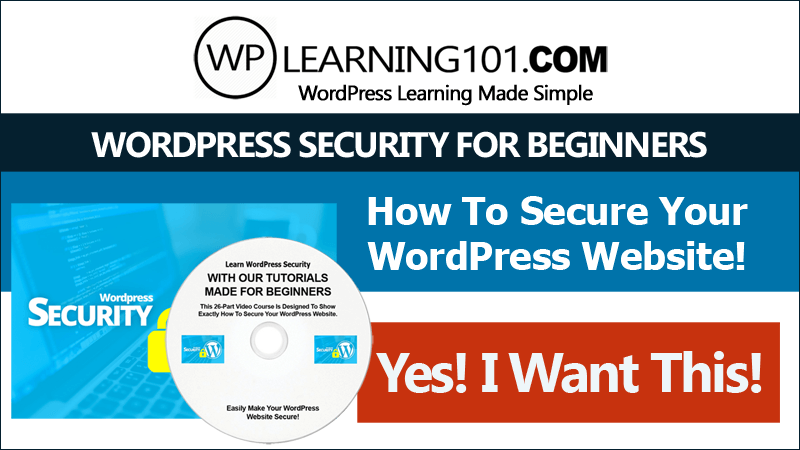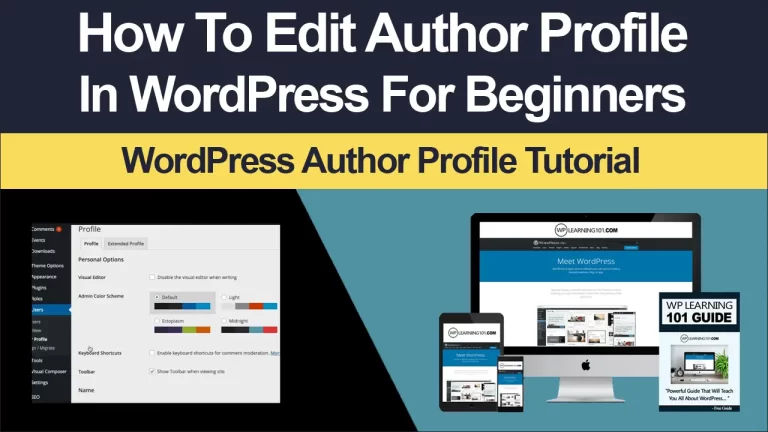WordPress Security Tutorial Videos Made For Beginners (Step By Step)
WordPress Security Tutorial Videos Made For Beginners
Let me say it more clearly: 9 out of 10 WordPress websites never get completed. A lot of these websites were started by people who never even made their first post. Where do you stand in that equation? If you failed to create a WordPress website of your own or you’re thinking of doing so pay close attention to the following, when you get these brand new, up-to-date WordPress Security, tutorial training, videos, you’ll discover the fastest and easiest way to learn and master WordPress Security.
These shortcut strategies take you by the hand and lead you through the WordPress Security process, step by step just follow along with our WordPress Security, tutorial training, videos and your WordPress website will be secure in no time you see.
The problem most people face is a lack of actionable instruction. Look no more. Your answers are right here in our WordPress Security tutorial, training, videos, it doesn’t matter if you are technically challenged with these step-by-step WordPress security, tutorial training, videos simply watch over my shoulder, as i show you how and why you need to block hackers from seeing usernames how To prevent server crashing brute force attacks, what to look for in a more secure hosting service.
Normal and managed security begins at home. Video 2 will show you how, if or when you get hacked video 16 details, one of the first things you do and much more. I’M going to give you a true no-nonsense, complete blueprint that literally anybody, no matter the experience or skill level, so you can understand and use these WordPress Security tutorial training videos to secure a WordPress website fast and easy.
This is as close to a total beginner proof WordPress Security tutorial training – videos you will ever find all you have to do is push play then watch and do what I do and I’m going to give you the best time, saving shortcuts that you will not see anywhere else.
Some WordPress gurus want you to believe it takes a lot of time to secure a WordPress website on your own, but I’m here to tell you it doesn’t take much time at all. There’s no need to pay these so-called gurus hundreds or thousands of dollars for what you can do yourself.
Trust me, you can, I’m so sure of it and I’m going to guarantee it now. You can have access to this entire set of easy to follow. Do this then, do that step-by-step WordPress Security, tutorial training, videos today, these extremely revealing videos cover everything you will need to secure your own WordPress website or your client site immediately after you’re done watching these WordPress Security.
Video tutorials. Now is the time for you to create a secure, WordPress website for yourself, your clients or your business. Don’t let your inexperience or lack of knowledge hold you back the time to make your web presence known is now, and these WordPress Security tutorial training.
Videos are some of the best videos ever produced to get. You started fast. These WordPress Security, video tutorials, are simple, unique and easy to follow each one created with you in mind. These videos reveal some of the best shortcuts tips and methods anyone can use to get a WordPress website locked down and secure these tips, and shortcuts can be yours instantly enroll today. Click here to signup for course