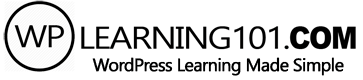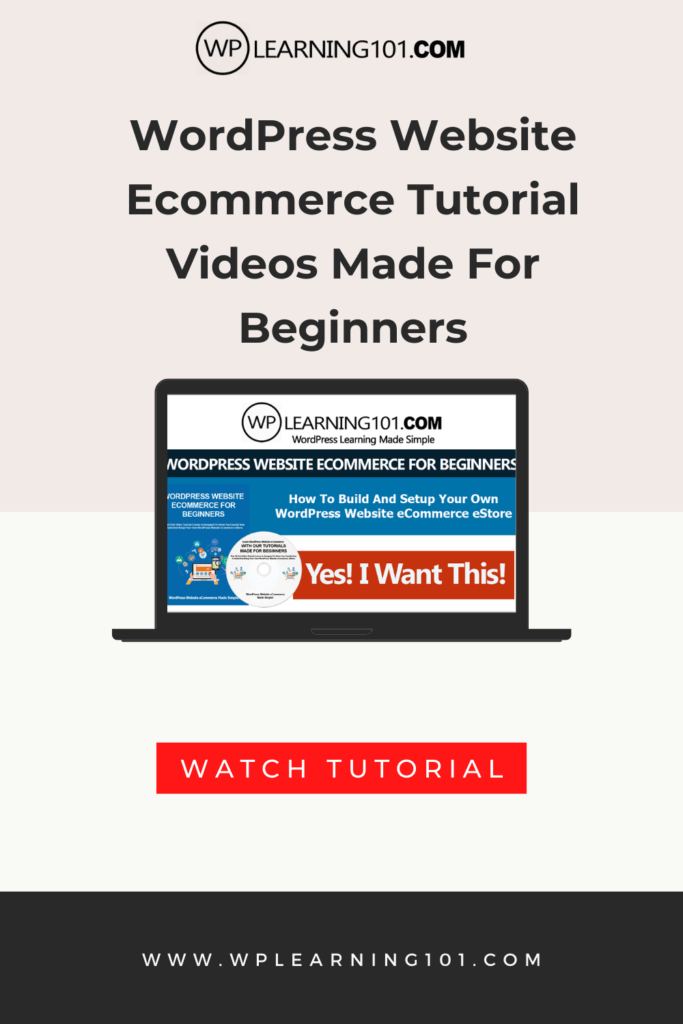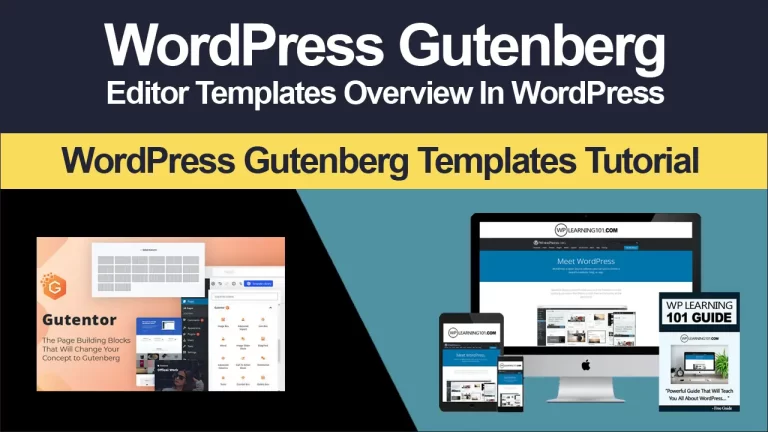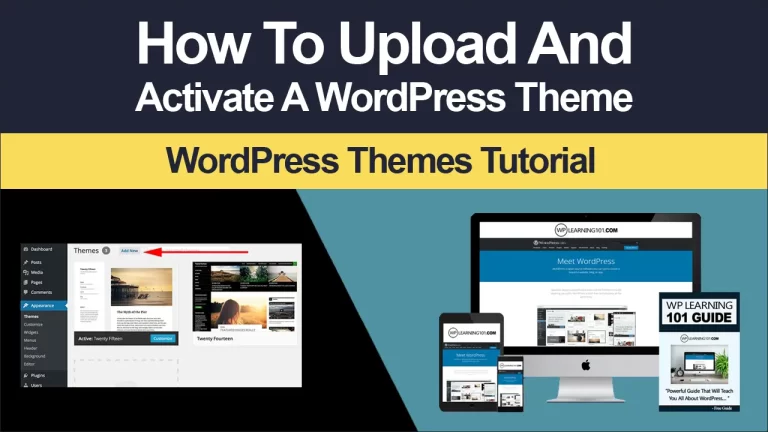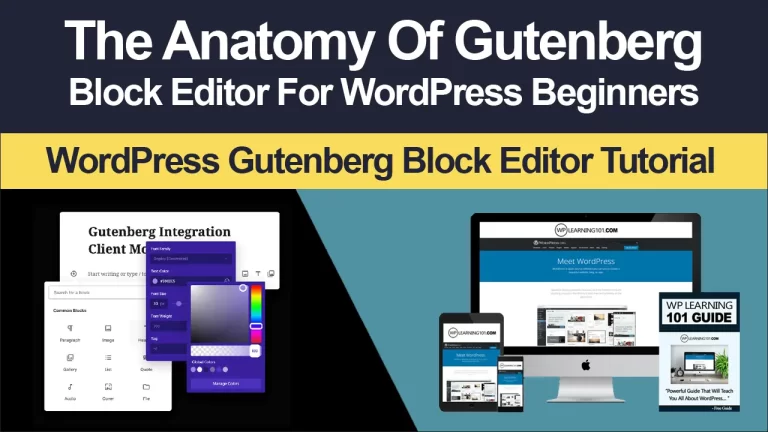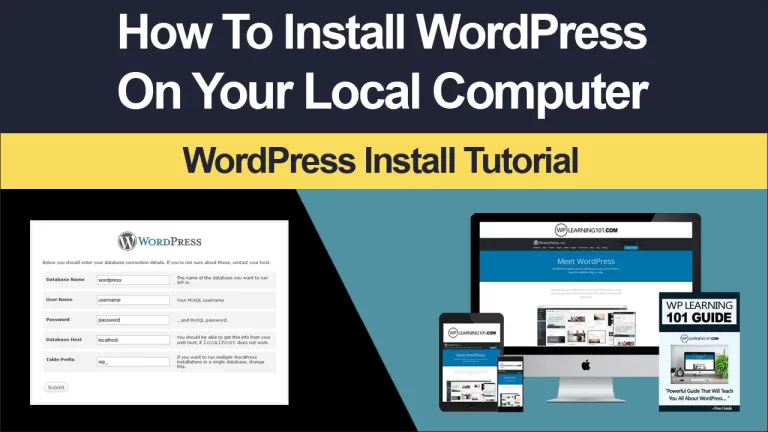WordPress Website Ecommerce Tutorial Videos Made For Beginners (Step By Step)
WordPress Website Ecommerce Tutorial Videos Made For Beginners
But even the pre-pandemic numbers of 15.1 percent is still a huge number and a number that most brick and mortar businesses hate to see is that 47 of all purchases are done online. Now, as technology advances and internet speeds increase, these numbers are bound to go up.
So how can you get your piece of this ecommerce pie? Well discover how, with these over the shoulder style, training, videos it’s as if you’re standing next to me, as I’m personally walking you through these step-by-step methods, to create your very own WordPress powered e-store.
Now that you have your e-store created and sales are coming in, you can quickly create even more e-stores, using the exact same methods, rinse and repeat, with your WordPress site and the free tools covered in this training series.
Your imagination is your only limitation on getting a huge chunk of that ecommerce pie. Now i made these up-to-date videos with the beginner in mind, so whether the video is two minutes or seven minutes in length, you can rest assured that i covered every step of the process and left no techy stone unturned.
I’ve gathered snippets of a few videos in this set for you to see and listen to the quality you’ll receive in this class. I want to show you how to connect your stripe account to your woocommerce store now, like with creating your PayPal account.
Creating a stripe account will require you to fill out some information like your home or business address some tax information. You know like your business tax id or your social security number pretty straightforward stuff, and if you need to do that first, i don’t want these pages either.
Well, if you uninstall it incorrectly, these are going to be left behind. You uninstall it as I’m about to show you. These are automatically removed, basically you’re getting your site back exactly the way it was prior to you installing woocommerce.
So with that said, if you need to, but the add to cart behavior, i would not check this box next to redirect to the cart page after a successful addition, because, basically, as soon as an item is added to the shopping cart.
If this box is ticked, that buyer is automatically sent off to the checkout page, maybe you want them to buy some more stuff. Maybe they want to buy some more stuff. So i wouldn’t check that if it’s part of your. Click here to sign up to course